Five Nights At Bear's (Ultra) (Windows)
A downloadable game for Windows
Hey new to the game! well welcome to Five Nights at bears a fan game made by Rilly9999whit This allows you to download it for Windows!
| Status | Released |
| Platforms | Windows |
| Author | Rilly9999whit |
| Genre | Survival |
| Tags | bear, Five Nights at Freddy's |
Download
Download
Bear Alpha.exe 129 MB
Install instructions
To download a file on itch.io for Windows, navigate to the game page on the website, find the download button (usually labeled "Download Now" or similar), select the Windows version, and the file will start downloading to your computer; you can then extract the zip file to access the game files and run the executable if applicable
- Go to the game page: Access the itch.io website and find the game you want to download.
- Locate the download button: On the game page, look for the "Download Now" button or a similar option.
- Select the Windows version: When clicking the download button, a dropdown menu might appear where you need to choose "Windows" as your operating system.
- Start the download: After selecting Windows, the download process will begin.
- Extract the zip file: Once downloaded, locate the zip file and double-click it to extract the game files to a desired location on your computer.
- Run the game: If applicable, navigate to the extracted folder and find the executable file (usually with a ".exe" extension) to launch the game
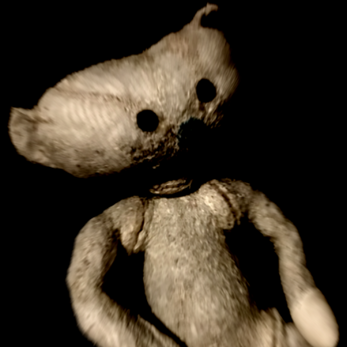
Leave a comment
Log in with itch.io to leave a comment.